Some friends and also some of the tricks-collections.com’s visitors asking how to solve the problem error 6A00 in Canon Pixma IP4300. I do not have a program resetter for Canon Pixma IP4300 printer but luckily I found a manual method to solve the error. I get the method from fix your own printer forum.
The Solution Canon Pixma IP4300 Error 6A00, this reset tips is from someone (nick the use who posted in the forum is someone) in printer forum but the tutorial in picture. You can follow the instruction in the picture to solve error 6A00 in the Canon iP4300. Some users say on the forum this reset method also work on Canon iP4200 and Canon MP800. Look the picture below to view the complete tutorial how to solve Error 6A00
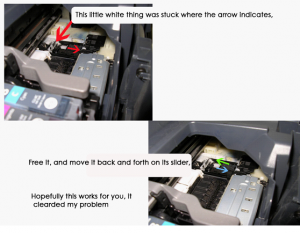
The reset method Error 6A00 in Canon Pixma IP4300
The Solution Canon Pixma IP4300 Error 6A00, this reset tips is from someone (nick the use who posted in the forum is someone) in printer forum but the tutorial in picture. You can follow the instruction in the picture to solve error 6A00 in the Canon iP4300. Some users say on the forum this reset method also work on Canon iP4200 and Canon MP800. Look the picture below to view the complete tutorial how to solve Error 6A00
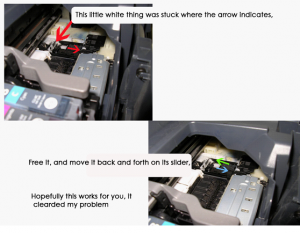
The reset method Error 6A00 in Canon Pixma IP4300
- Open the printer cover
- Near of the cartridge parking position, there is a little white this (look at the picture above)
- Free it and move it back again. Done






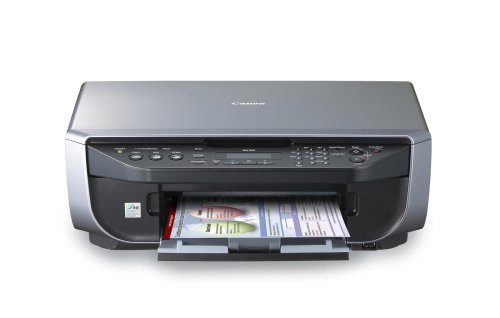
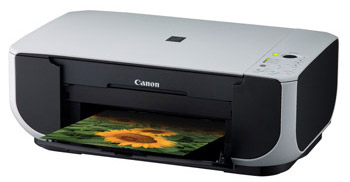
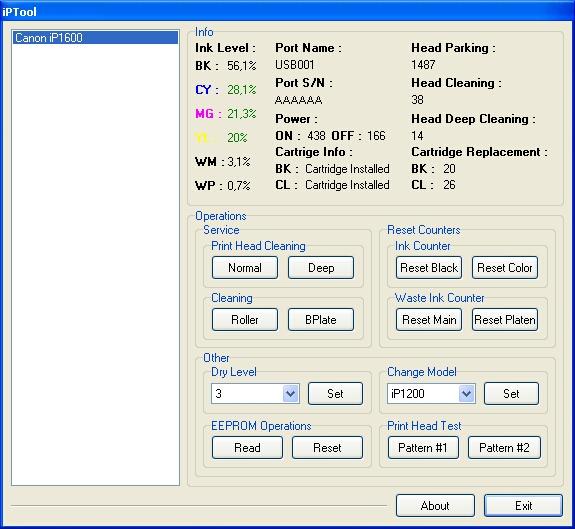

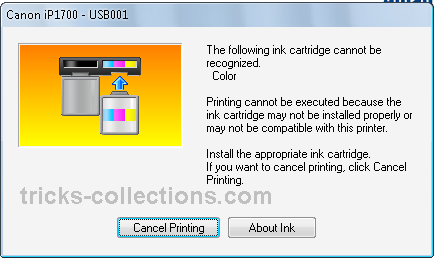

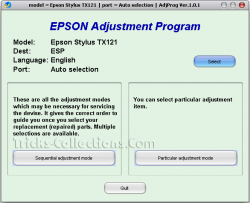
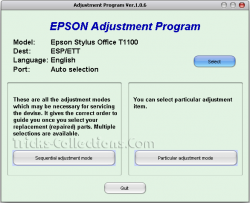
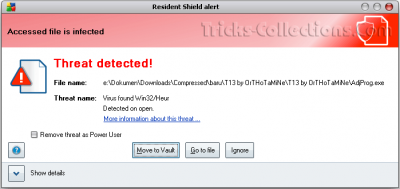













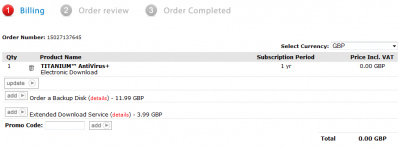

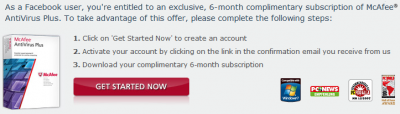
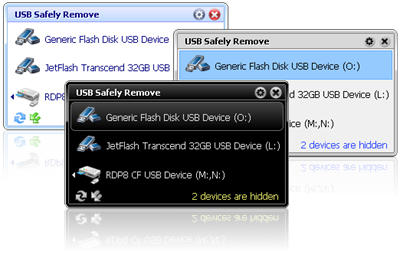
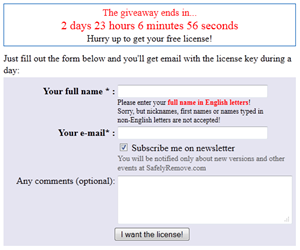
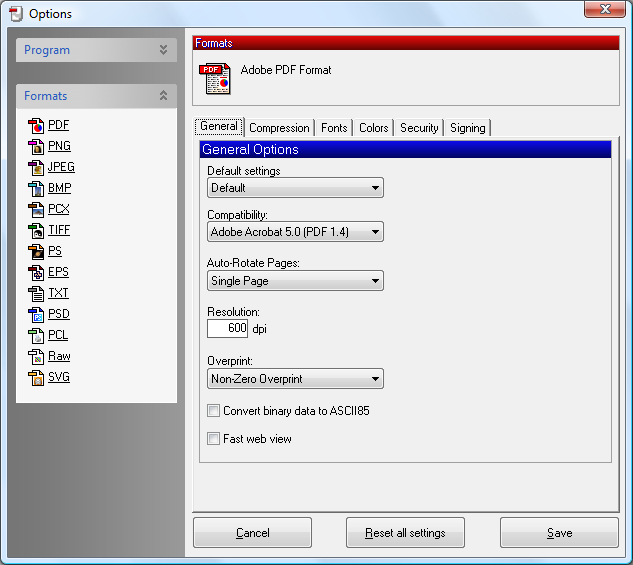
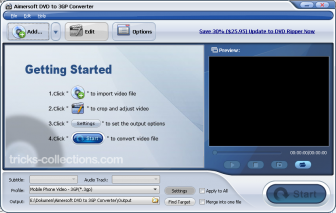
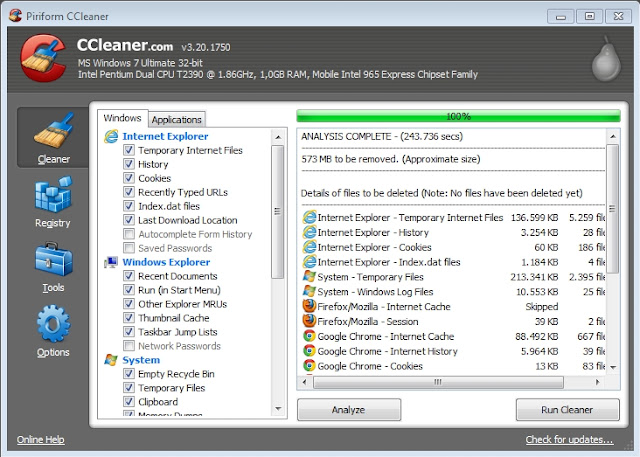



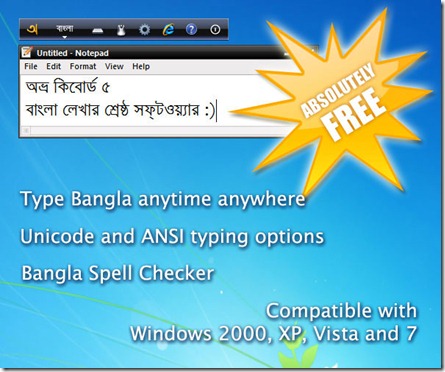







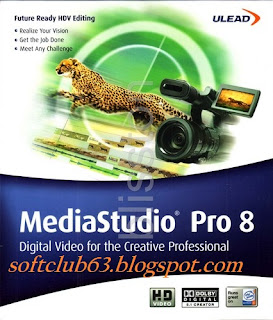



.png)

.png)
