Did you know? what cartridge used in your printer ?. if no, you can see the answer here. Knowing cartridge’s type in your printer will help you to fine tutorial service manual and resetter for your printer, to repair the printer problem. Sometime tutorial to service printer not mention type of printer but mention type of cartridges used.
Following some types of cartridge used on several printer :
Lexmark printer cartridges
Canon Printer Cartridges
Epson printer cartridges
HP printer cartridges
Following some types of cartridge used on several printer :
Lexmark printer cartridges
| Catridges Code | Lexmark Printers Type |
|---|---|
| 08A0150 | E-320 |
| 10N0016, 10N0017, 10N0026, 10N0027 | Z13, z23, z25, z33, z35, z75, z605, z615, x1150 |
| 12A1970, 12A1980 | Z11, z31, z51, p700 |
| 12A8400, 12B8400 | E-230 |
| 12B0090 | W820 |
| 17G0050, 17G0060 | Z12, z22, z32, p700 |
| E120 | E120 |
| E-210 | E-210 |
| Catridges Code | Canon Printers Type |
|---|---|
| BC-01 | BJ 10 SERIES |
| BC-02 | BJ200, BJ230, BJC210S, 210SP, 240, 100SP |
| BC-03 | BJC210SP, 265SP, 100SP |
| BC-05 | BJC210S, 210SP, 240, 255SP, 265SP, 1000SP |
| BC-20 | BJC4000, 5000, 2000 series, S100sp |
| BCI-10B, BCI-11B, BCI-11C | BJ30, 35V, 50V, 80V, BJC 50, 55, 70, 80, 85, 85PW, BN700C, NJIICX |
| BCI-15BK, BCI-115C, BCI-16C | Canon i70, i80, iP90 |
| BCI-21B, BCI21C | BJC 4000 series, 2000 series, BJC 5000 series, S100sp |
| BCI-24B, BCI-24C | Pixma iP1000, 1500, 2000, MP110, MP130, MP370, MP390, MP190, MP200, i255, i320, i450, i470, S470d, S455, S200, S300, S330 |
| BCI-3E | BJC6000, 3000, 6500, 6200, i560, i865, ip3000, iP4000r, iP5000, MP730, MP760, MP780, S450, S4500, S400sp, S500, S520, S530, S600, S630, S750 |
| BCI-5, BCI-6 | S800, S900, Bjc8200, S820, S830d, S9000, i950, i865, i905d, i560, i990, i9950, iP3000, iP4000, iP5000, iP6000d, iP8500, MP760, MP780 |
| BCI-8 | Canon bjc 8500 |
| BX-2 | Canon fax b320, b340, b360 |
| BX-3 | Fax phone B45, B155, B450, B550, B640, B95, Multipass 10, Multipass 800 |
| CLI 8 | iP3500, iP4200, iP4500, iP5200, iP5300, iP6600d, iP6700d, MP520, MP610, MX700, MP800, MP970, Pro9000, ix4000, ix5000 |
| E 16/31 | Canon copier PC/FC 200,300,400,700, 900 series |
| EP-26 | Canon LBP 3200 |
| EP-65 | Canon LBP 2000 |
| PG-40, CL-41 | iP1200, 1600, 1700, iP1880, 2200, MP150, MP160, MP170, MP180, MP450, MP145, MP228, MP478, MX308, MX318 |
| PG-50, CL-51 | MP150, MP160, MP170, MP180, MP450, MP145, iP6220d, iP6230d, MX308, MX318 |
| PG-830, CL-831 | iP1880, MP145, MP228, MP476, MX308, MX318 |
| PGI 5 | IP3300, IP3500, IP4200, IP4300, IP4500, IP5200, MP520, MP530, MP800, MP830, MP970, MX700, ix4000, ix5000 |
| Catridges Code | Epson Printers Type |
|---|---|
| 4152 | Epson 5700, 5900, 6100 |
| 4518 | Epson 6200 |
| SO20025 | Stylus 400, 800, 1000 |
| SO20034, SO20036 | Stylus color, pro, pro xl |
| SO20047 | Stylus 820, stylus color 200, II, IIS |
| SO20049 | Stylus 820, stylus 1500, II, IIS |
| SO20089 | Stylus color 400, 440, 460, 600, 670, 740, 760, 800, 850, 860, 1160, 1520 stylus scan 2500 |
| SO20093, SO20187, SO20191 | Stylus color 400, 440, 460, 600, 670, stylus photo 1200, 700, 710, 720, 750, ex |
| SO20097 | Stylus color 200, 500, MJ-500, 510c, 510cs, 610cs, 810cs |
| SO20108, SO20189 | Stylus color 740, 760, 800, 850, 860, 1160, 1520, stylus scan 2500 |
| SO20110 | Stylus photo 700, 710, 720, ex |
| SO20138 | Stylus color 300 |
| SO20193 | stylus photo 700, 710, 720, 750, EX |
| SO50190, SO50191, SO50192, SO50193 | Epson 1100 |
| T001 | Stylus photo 1200 |
| T003, T005 | Stylus color 900 |
| T007 | Stylus photo 1270, 1290, 790, 870, 875dc, 890, 895, 900, 915 |
| T008 | Stylus photo 790, 870, 875dc, 890, 915 |
| T009 | Stylus photo 1270, 1290, 900 |
| T013, T014 | Stylus C20, C40, stylus color 480, 480SXU, 580 |
| T015, T016 | Stylus photo 2000p |
| T017, T018 | Stylus color 680 |
| T026, T027 | Stylus photo 810, 830, 925, 935 |
| T028, T029 | Stylus C60, C61 |
| T0321, T0322, T0323, T0324 | Stylus C80 |
| T0341, T0342, T0343, T0344, T0345, T0346, T0347, T0348 | Stylus photo 2100 |
| T038, T039 | Stylus C41SX, C41UX, C43SX, C43UX, C45, CX1500 |
| T0422, T0423, T0424, | Stylus C82 |
| T0461, T0472, T0473, T0474 | Stylus photo C63, C65, C83, CX3500, CX4500, CX6500 |
| T0491, T0492, T0493, T0494, T0495, T0496 | Stylus photo R210, R230, R310, R350, RX510, RX630, RX650 |
| T0561, T0562, T0563, T0564 | Stylus photo R250, RX530 |
| T0631, T0632, T0633, T0634 | Stylus C87, CX3700, CX4100 |
| T0731, T0732, T0733, T0734 | Stylus C110, C79, C90, CX3900, CX5500, CX5900, XC6900F, CX7300, CX8300, CX9300F |
| T0761, T0762, T0763, T0764 | Stylus C58, CX2800 |
| T0821, T0822, T0823, T0824, T0825, T0826 | Stylus photo R270, R290, R390, RX590, RX610, RX690 |
| T0851, T0852, T0853, T0854, T0855, T0856 | Stylus Photo 1390 |
| T540, T541, T542, T543, T544, T547, T548, T549, | Stylus photo R800, R1800 |
| Catridges Code | HP Printers Type |
|---|---|
| 51625-A | Hp deskjet 200 series, 300 series, 400 series, 500 series |
| 51626-A | HP Deskjet 300 series, 400 series, 500 series |
| 51629-A | HP Deskjet 600, 660, 670, 690, 692, 695 |
| 51640-A | HP Deskjet 1200c, HP Design jet 230, 330, 350c, 430, 450a, 650c/ps |
| 51641-A | Hp deskjet 820, 850, 870, 1000cxi, 1150cc |
| 51645-A | HP Deskjet 710, 720, 820, 830, 850, 870, 880, 890, 930, 950, 970, 1000cxi, 1120, 1125, 1180, 1220, 1600, 6122, 9300 |
| 51649-A | Hp deskjet 600, 610 630, 635, 640, 660, 670, 690, 692, 695, 656 |
| C1823-A | Hp deskjet 710, 720, 810, 830, 880, 890, 895, 1120, 1125 |
| C6578-D | Hp deskjet 930, 948, 950, 955, 970, 990, 1220, 3820, 1180, 6122, 9300 |
| C6614-A | Hp deskjet 610, 620, 640, 656 |
| C6615-A | Hp deskjet 810, 840, 843, 845, 920, 948, 3820 |
| C6625-A | Hp 840, 845 |
| C6656-A | Ho deskjet 450, 4155, 5260, 5510, 5550, 56526110, 9650 |
| C6657-A | Photosmart 7150, 7260, 7350, 7450, 7660, 7960, 130, 145 |
| C8727A, C8728A | Hp deskjet 3320, 3325, 3420, 3535, 3550, 3650, 3744, 3745, 3845 |
| HP 10, HP 11 | HP business inkjet 1000, 1100, 1200 series, 2200 series, 2200 series, 2230, 2250, 2280, 2300, 2600 series, 2800, HP officejet pro k850, hp officejet 9110, 9120, 9130, hp color inkjet cp1700 series |
| HP 21, HP 22 | Hp deskjet 3920, D2400 series, D2466, D1300 series, PSC 1402, 1410 |
| HP 74, HP 75 | Hp deskjet D4200 series, D4260, D4268 |
| HP 82 | HP Desigjet 800, 500, 10, 20, 50, 120, copier cc800 |
| HP 84 | HP designjet 10, 20, 50, 120 |
| HP 85 | Hp designjet 30/130 series |
| HP 92, HP 93 | Hp deskjet 5440 |






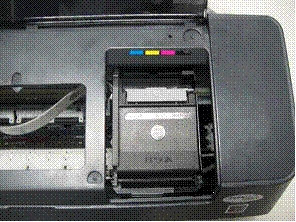

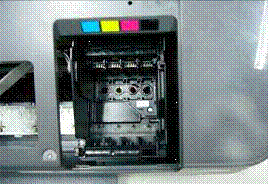

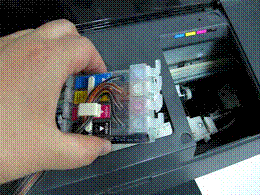

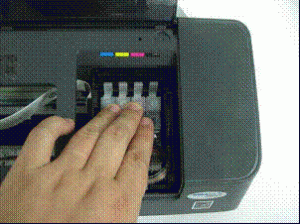
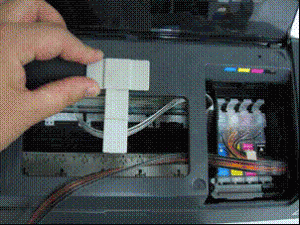
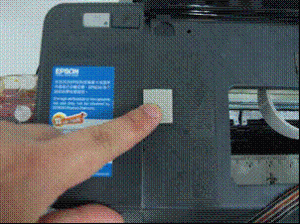
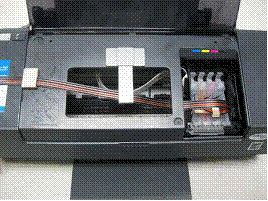
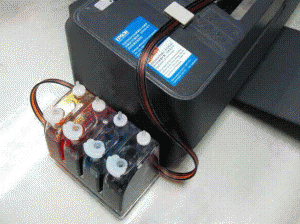
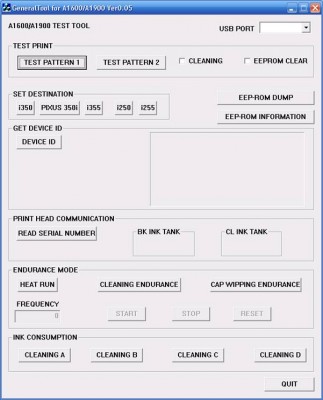

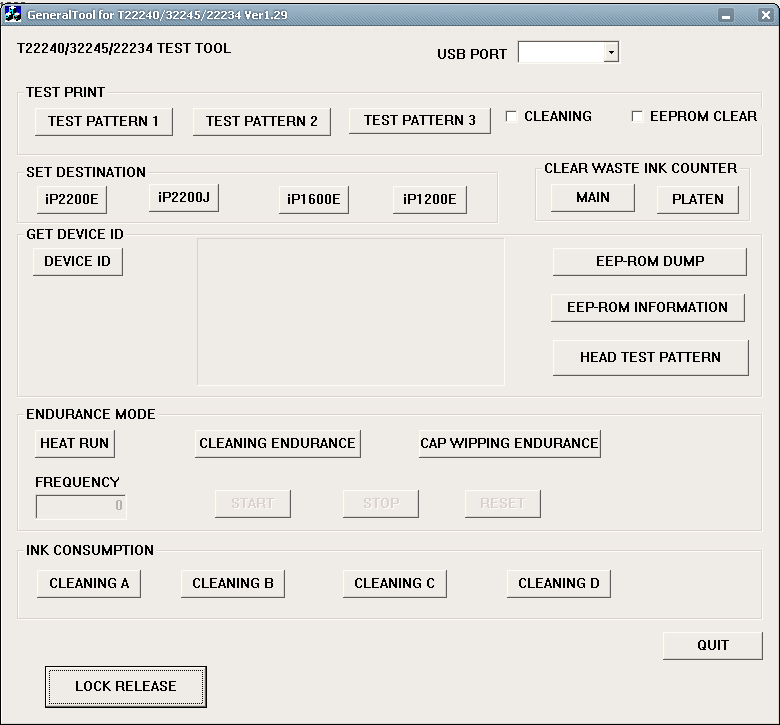
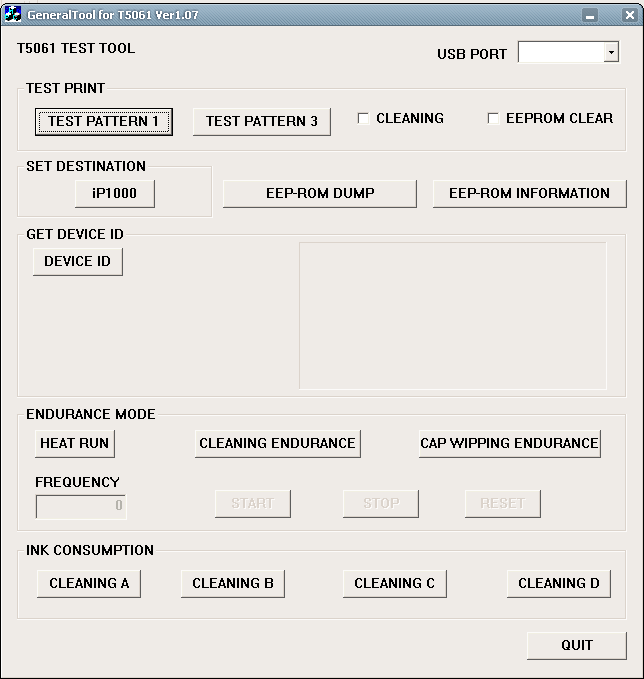
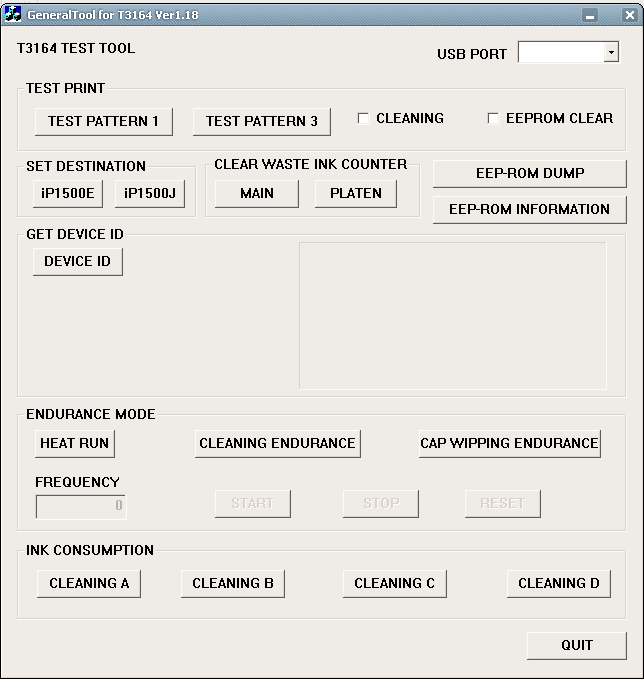
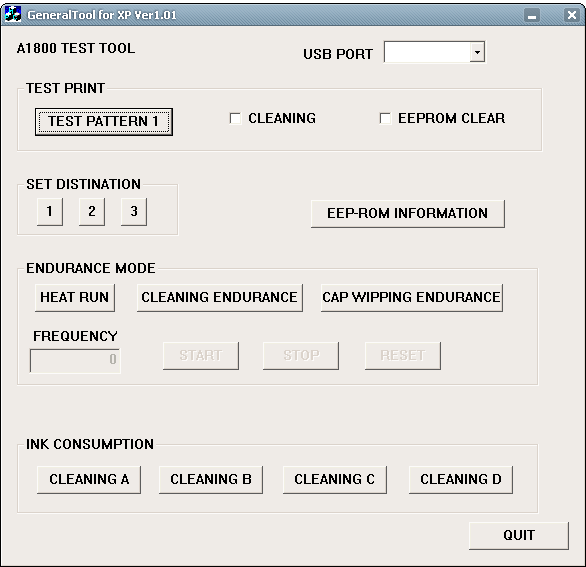

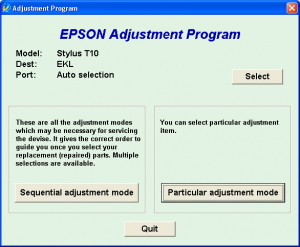

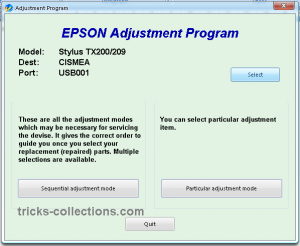
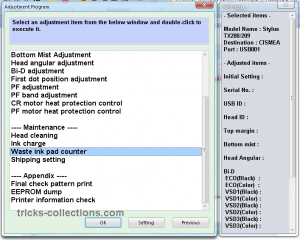
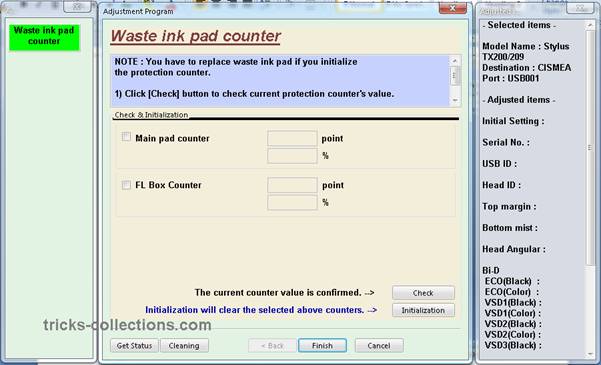
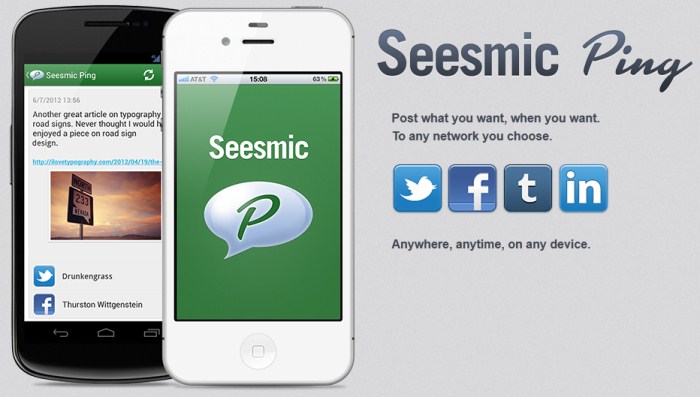

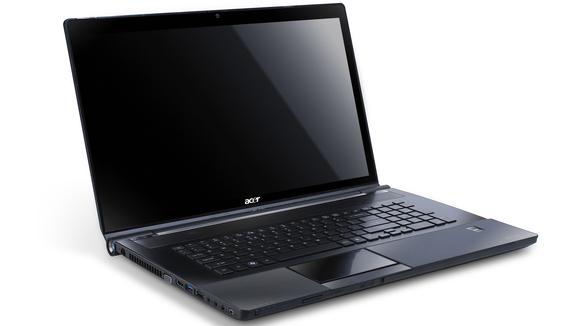
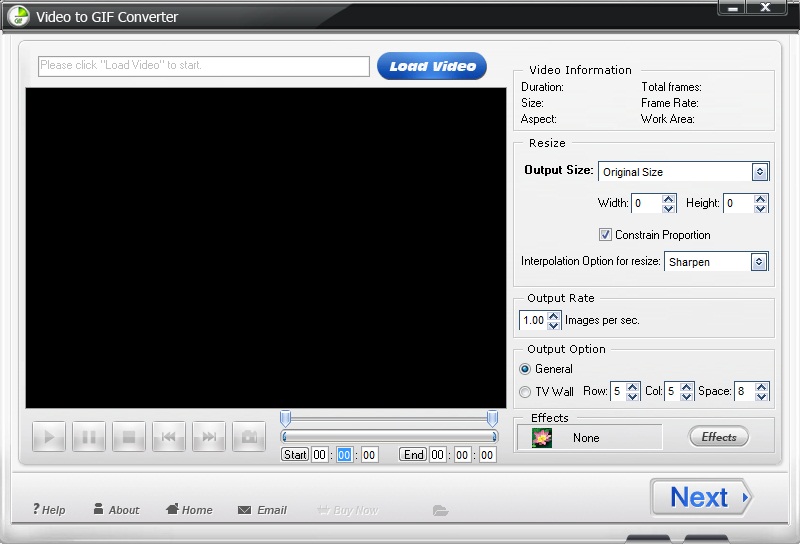
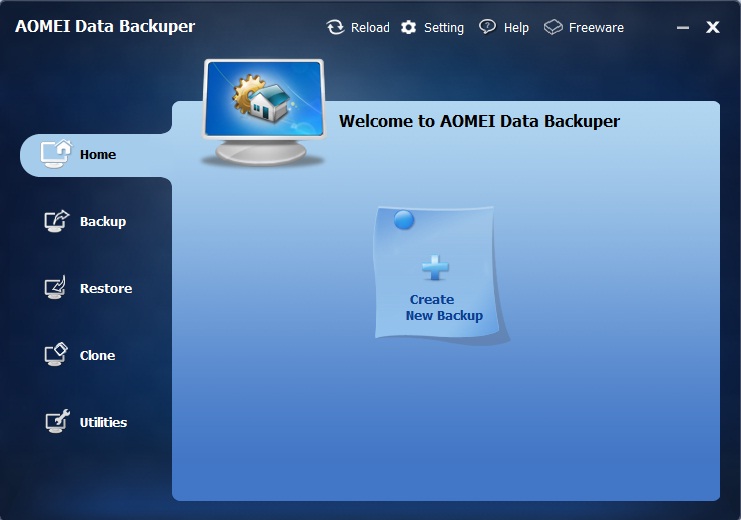

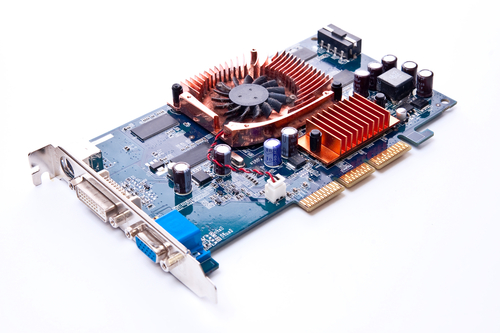







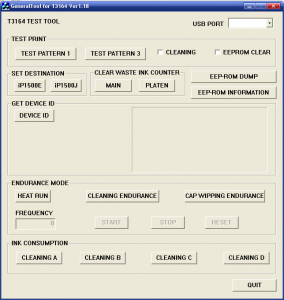
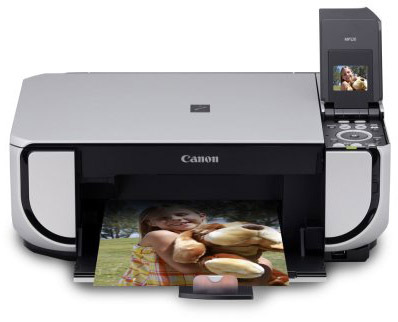



.png)

.png)
